The Stamp Maker app empowers you to create personalized stamps and custom watermarks on your photos, offering a powerful tool to protect your artwork from unauthorized use. This Android app provides a variety of pre-made stamps and extensive customization options that allow you to add text, rotate, flip, and delete elements as needed. With its robust features, Stamp Maker stands out as a top digital stamp seal maker for enhancing the authenticity and professionalism of your digital documents.
Comprehensive Customization Tools
Incorporate stamps into your digital work through a range of styles, including pattern, single, and cross styles. The app’s editor is designed to simplify the creation process, allowing you to build your own collection of stamps and watermarks effortlessly. Whether adding stamps to photos or crafting unique watermarks, the customization options available empower you to adjust text styles, select from a wide palette of colors, and modify the placement of elements on the canvas. Such versatility ensures that your digital stamps or watermarks align perfectly with your artistic preferences.
Enhance Your Visuals with Stamps and Stickers
With Stamp Maker, you can easily apply stamps to photos by selecting from a diverse sticker collection and various stamp patterns. The app automatically adds a stamp to your chosen photo, offering three distinct styles for application. This feature, coupled with the integration of stickers, elevates your creative process and ensures your visual content maintains a professional edge.
Create and Organize Custom Watermarks
This app also allows you to create and store your custom watermarks. By utilizing the creative functionalities of Stamp Maker, you can generate and save watermarks that reflect your unique artistic identity. Access and apply these personalized elements to any of your photos at your convenience, maintaining consistency in your digital portfolio.
Requirements (Latest version)
- Android 5.0 or higher required









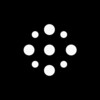











Comments
There are no opinions about Stamp Maker yet. Be the first! Comment